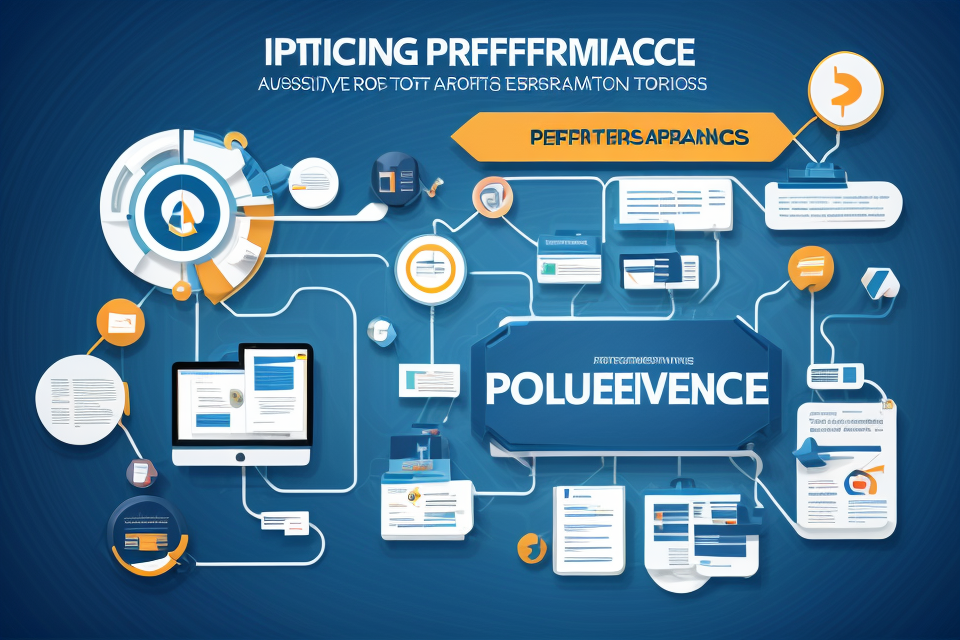
Performance optimization is the process of improving the efficiency and effectiveness of a system or process. It involves identifying and eliminating bottlenecks, reducing waste, and increasing productivity. In today’s fast-paced business environment, performance optimization is critical to achieving success and staying competitive. However, it can be a complex and daunting task, especially for those who are new to the field. This guide aims to demystify the process of performance optimization and provide practical tips and strategies for achieving optimal results. Whether you’re a business owner, manager, or process engineer, this guide will help you unlock the secrets of performance optimization and take your operations to the next level.
Understanding Performance Optimization
Why is performance optimization important?
- Improved user experience: When a website loads quickly, users are more likely to stay on the site and interact with its content. This leads to a better user experience, which can result in increased engagement, loyalty, and ultimately, conversions.
- Reduced bounce rates: Bounce rate is the percentage of visitors who leave a website after viewing only one page. A high bounce rate can indicate that users are dissatisfied with the site’s performance or that they’re leaving because it’s taking too long to load. By optimizing website performance, you can reduce bounce rates and keep users engaged with your content.
- Enhanced website rankings: Search engine algorithms take page loading speed into account when determining rankings. A website that loads quickly is more likely to rank higher in search results, which can lead to increased organic traffic and more visibility for your brand.
Overall, performance optimization is crucial for any website looking to improve its user experience, drive engagement, and achieve higher rankings in search results. By focusing on performance optimization, you can create a website that not only looks great but also performs exceptionally well, ensuring that users stay engaged and keep coming back for more.
Common performance optimization challenges
- Slow page load times: A major challenge faced by website owners and developers is slow page load times. This can lead to frustrated users who may leave the site, resulting in a higher bounce rate. Factors that contribute to slow page load times include large image files, heavy JavaScript and CSS files, and slow server response times.
- High server response time: Another common performance optimization challenge is high server response time. This occurs when the server takes too long to respond to user requests, leading to delayed page load times and slower website performance. This can be caused by a variety of factors, including server overload, inefficient code, and high traffic on the site.
- Large file sizes: Large file sizes can also be a major challenge when it comes to performance optimization. Large files, such as images and videos, can take longer to load, leading to slower page load times and decreased user experience. In addition, large files can also increase server load times and impact website performance.
The Basics of Performance Optimization
Analyzing website performance
Analyzing website performance is a crucial aspect of performance optimization. It involves identifying the areas that require improvement and making the necessary changes to enhance the overall performance of the website. In this section, we will discuss the various tools and techniques that can be used to analyze website performance.
Utilizing tools such as Google PageSpeed Insights and GTmetrix
Google PageSpeed Insights and GTmetrix are two popular tools that can be used to analyze website performance. These tools provide a comprehensive analysis of the website’s loading speed and identify the areas that require improvement.
Google PageSpeed Insights provides a detailed report on the website’s loading speed, including the page’s load time, the time taken for the page to become usable, and the time taken for the page to fully load. It also provides suggestions for improving the website’s performance, such as optimizing images, reducing the size of the website’s code, and minimizing the number of HTTP requests.
GTmetrix, on the other hand, provides a detailed report on the website’s loading speed, including the page’s load time, the time taken for the page to become usable, and the time taken for the page to fully load. It also provides suggestions for improving the website’s performance, such as optimizing images, reducing the size of the website’s code, and minimizing the number of HTTP requests.
Identifying areas for improvement
Once the website’s performance has been analyzed using tools such as Google PageSpeed Insights and GTmetrix, the next step is to identify the areas that require improvement. This involves analyzing the report generated by the tools and identifying the specific areas that are causing the website’s performance to slow down.
Some common areas for improvement include optimizing images, reducing the size of the website’s code, and minimizing the number of HTTP requests. Other areas that may require improvement include optimizing the website’s server response time, reducing the use of plugins and widgets, and minimizing the use of large and complex layouts.
In conclusion, analyzing website performance is a crucial aspect of performance optimization. By utilizing tools such as Google PageSpeed Insights and GTmetrix and identifying the areas that require improvement, website owners can enhance the overall performance of their website and improve the user experience for their visitors.
Minimizing HTTP requests
When it comes to performance optimization, minimizing HTTP requests is a crucial aspect that cannot be overlooked. HTTP requests refer to the number of times a web server requests data from other servers or external sources. By minimizing these requests, you can significantly improve the loading speed of your website, ultimately enhancing user experience.
One effective way to minimize HTTP requests is by reducing the number of CSS and JavaScript files on your website. Having too many of these files can lead to an increase in the number of requests, which can slow down your website’s loading speed. Therefore, it is essential to consolidate your CSS and JavaScript files into a single file where possible. This not only reduces the number of requests but also helps in minimizing the amount of data that needs to be transferred, resulting in faster loading times.
Another effective technique for minimizing HTTP requests is utilizing image optimization techniques. Large images can significantly increase the number of requests and slow down your website’s loading speed. To overcome this, it is recommended to optimize your images by compressing them to reduce their file size. There are several tools available online that can help you compress your images without compromising their quality. Additionally, you can also make use of vector graphics instead of raster images, as they are scalable and do not lose quality when resized.
In conclusion, minimizing HTTP requests is a critical aspect of performance optimization. By reducing the number of CSS and JavaScript files and optimizing images, you can significantly improve your website’s loading speed, resulting in a better user experience.
Optimizing images
Optimizing images is a crucial aspect of performance optimization, as images can significantly impact a website’s loading speed and overall performance. There are several techniques that can be used to optimize images without sacrificing quality.
Reducing file size without sacrificing quality
One of the most effective ways to optimize images is to reduce their file size without sacrificing quality. This can be achieved by compressing the image files using lossless compression techniques, which remove redundant data without degrading the image quality. There are several tools available that can be used to compress images, including Adobe Photoshop and online tools such as TinyPNG and Kraken.io.
Utilizing lossless and lossy compression techniques
Another way to optimize images is to utilize both lossless and lossy compression techniques. Lossless compression techniques preserve all the data in the image, while lossy compression techniques remove some of the data, resulting in a smaller file size. Lossy compression techniques should be used with caution, as they can degrade the image quality if overused. However, when used appropriately, they can significantly reduce the file size of images without compromising their visual appearance.
It is important to note that optimizing images should be done carefully to ensure that the images maintain their quality and do not appear pixelated or blurry. Additionally, it is recommended to optimize images before uploading them to a website to ensure that they load quickly and efficiently.
Reducing server response time
Reducing server response time is a critical aspect of performance optimization. Slow server response times can lead to frustrated users, increased bounce rates, and decreased conversion rates. Here are some strategies for reducing server response time:
- Upgrading servers or hosting platforms
- One of the most effective ways to reduce server response time is to upgrade your server or hosting platform. This can involve moving to a cloud-based hosting solution, investing in dedicated servers, or upgrading to faster shared hosting plans.
- When selecting a new hosting platform, consider factors such as server location, network redundancy, and scalability.
- Cloud-based hosting solutions offer many benefits, including on-demand scalability, pay-as-you-go pricing models, and automatic backups.
- Dedicated servers offer higher levels of control and customization, but require more technical expertise to manage.
- Shared hosting plans can be cost-effective, but may not offer the same level of performance as other options.
- Implementing caching mechanisms
- Caching is a technique for storing frequently accessed data in memory to reduce the number of requests made to the server.
- There are several types of caching mechanisms, including browser caching, server-side caching, and content delivery network (CDN) caching.
- Browser caching allows web browsers to store frequently accessed resources locally, reducing the need to download them from the server.
- Server-side caching involves storing frequently accessed data in memory on the server, reducing the number of database queries and improving response times.
- CDN caching involves storing copies of static content on edge servers around the world, reducing the need to download them from the origin server.
- It’s important to implement caching mechanisms carefully, as they can have unintended consequences such as increased server load or stale data.
Advanced Performance Optimization Techniques
Implementing CDNs
Implementing Content Delivery Networks (CDNs) is a crucial aspect of advanced performance optimization. CDNs enable content to be distributed across multiple servers, reducing latency and improving load times. By understanding how CDNs work and how to implement them effectively, you can significantly enhance the performance of your website or application.
How CDNs Work
A CDN is a distributed network of servers that cache and deliver content to users based on their geographic location. When a user requests content from a website or application, the CDN determines the optimal server to deliver the content from, taking into account factors such as proximity, server load, and network congestion. By distributing content across multiple servers, CDNs reduce the load on individual servers and improve the overall performance of the website or application.
Benefits of CDNs
Implementing a CDN can provide numerous benefits, including:
- Reduced Latency: By delivering content from servers that are geographically closer to the user, CDNs can significantly reduce latency and improve load times.
- Scalability: CDNs can handle large amounts of traffic and easily scale to meet the demands of your website or application.
- Improved User Experience: Faster load times and reduced latency can lead to a better user experience, which can result in increased engagement and conversion rates.
How to Implement a CDN
Implementing a CDN involves several steps, including:
- Choose a CDN Provider: There are many CDN providers to choose from, each with their own features, pricing, and performance characteristics. It’s important to evaluate your needs and choose a provider that meets your requirements.
- Integrate the CDN into Your Website or Application: The specific steps for integrating a CDN will depend on the technology stack of your website or application. However, most CDNs provide integration options that can be easily implemented with minimal coding required.
- Test and Optimize: Once the CDN is integrated, it’s important to test and optimize its performance. This may involve adjusting caching settings, optimizing image and video compression, and monitoring performance metrics.
By implementing a CDN, you can improve the performance of your website or application, leading to a better user experience and increased engagement and conversion rates.
Implementing AMP
Accelerated Mobile Pages (AMP) is a framework designed to improve the performance of mobile websites. By implementing AMP, webmasters can significantly enhance the loading speed of their websites on mobile devices. In this section, we will discuss the benefits of AMP and how to implement it on your website.
Benefits of AMP
- Faster loading times: AMP enables websites to load up to four times faster than traditional mobile websites.
- Improved user experience: With faster loading times, users are more likely to stay on your website and engage with your content.
- Increased mobile traffic: Faster-loading websites are more likely to rank higher in search engine results, leading to increased mobile traffic.
- Better mobile SEO: AMP is designed to be mobile-friendly, which can help improve your mobile SEO.
How to Implement AMP
- Choose a platform: There are several platforms available for implementing AMP, including WordPress, Drupal, and Joomla.
- Add the AMP code: To add AMP to your website, you will need to add a specific code to the header of your website. This code can be obtained from the Google AMP Project.
- Test your AMP pages: Once you have added the AMP code, you should test your AMP pages to ensure they are working correctly. You can use the Google Search Console to test your AMP pages.
- Monitor performance: It is essential to monitor the performance of your AMP pages to ensure they are loading quickly and efficiently. You can use tools like Google Analytics to monitor your website’s performance.
By implementing AMP on your website, you can significantly improve the performance of your mobile website, leading to a better user experience and increased traffic.
Implementing PWA
Implementing Progressive Web Apps (PWA) is an advanced performance optimization technique that can significantly improve website engagement and user experience. Here’s how:
Progressive Web Apps
A Progressive Web App (PWA) is a web application that uses modern web technologies to provide a native app-like experience to users. It offers the advantage of being accessible from any device with an internet connection, without the need for app installation or download.
Some key features of PWAs include:
- Responsive design: PWAs are designed to work seamlessly across multiple devices and screen sizes, providing a consistent user experience.
- Offline access: PWAs can be used offline or on low-connectivity networks, allowing users to access content even when they don’t have an internet connection.
- Push notifications: PWAs can send push notifications to users, helping to keep them engaged with your website or app.
- Fast loading: PWAs are designed to load quickly, even on slow networks, by using techniques such as lazy loading and image optimization.
Improving website engagement and user experience
Implementing PWAs can have a significant impact on website engagement and user experience. By providing a more app-like experience, PWAs can help to increase user retention and drive more conversions.
Some specific benefits of PWAs include:
- Increased user engagement: PWAs can help to keep users engaged with your website or app by providing a more seamless and immersive experience.
- Higher conversion rates: By providing a better user experience, PWAs can help to increase conversion rates and drive more revenue for your business.
- Better user satisfaction: PWAs can help to improve user satisfaction by providing a more reliable and consistent experience across different devices and networks.
Overall, implementing PWAs can be a powerful performance optimization technique that can help to improve website engagement and user experience. By leveraging the latest web technologies and design principles, PWAs can provide a more app-like experience for users, driving higher engagement, conversion rates, and revenue for your business.
Monitoring and Maintaining Performance
Setting up performance monitoring tools
Setting up performance monitoring tools is an essential step in ensuring that your website’s performance remains optimized at all times. By continuously monitoring your website’s performance, you can identify and address any performance issues before they become significant problems. Here are some of the key steps involved in setting up performance monitoring tools:
- Choose the right tools: There are a variety of performance monitoring tools available, each with its own strengths and weaknesses. Some popular options include Google Analytics, New Relic, and Pingdom. It’s essential to choose a tool that offers the features you need and integrates well with your website.
- Set up the tools: Once you’ve chosen your performance monitoring tool, you’ll need to set it up. This typically involves installing a tracking code on your website and configuring the tool to monitor the metrics you’re interested in.
- Monitor performance: With your performance monitoring tool set up, you can start monitoring your website’s performance. This typically involves tracking metrics such as page load times, server response times, and user engagement.
- Analyze performance data: Once you’ve collected performance data, it’s time to analyze it to identify any performance issues. This may involve looking at metrics such as bounce rates, conversion rates, and user behavior.
- Address performance issues: If you identify any performance issues, you’ll need to take action to address them. This may involve optimizing your website’s code, upgrading your server infrastructure, or improving your website’s content.
By following these steps, you can set up performance monitoring tools that will help you identify and address any performance issues before they become significant problems.
Conducting regular website audits
Importance of Regular Website Audits
Regular website audits are essential for identifying and resolving performance issues, ensuring that your website is functioning optimally at all times. These audits involve a thorough review of your website’s performance metrics, code, and design elements to identify any bottlenecks or areas of improvement. By conducting regular website audits, you can proactively address potential issues before they impact your website’s performance and user experience.
How to Conduct a Website Audit
To conduct a website audit, follow these steps:
- Identify the Metrics to Measure: Start by identifying the key performance metrics that you want to measure, such as page load time, bounce rate, and conversion rate. You can use tools like Google PageSpeed Insights, GTmetrix, or WebPageTest to analyze these metrics.
- Review the Website Code: Analyze the website’s code to identify any issues that may be affecting its performance. Check for unnecessary code, unoptimized images, and minification of CSS, JavaScript, and HTML files.
- Evaluate the Website Design: Review the website’s design elements, such as the layout, typography, and color scheme. Identify any design elements that may be impacting the website’s performance negatively, such as slow-loading images or oversized video files.
- Analyze User Experience: Evaluate the website’s user experience to identify any issues that may be impacting its performance. Check for broken links, missing or outdated content, and user interface issues that may be causing frustration for users.
- Implement Necessary Changes and Updates: Once you have identified the issues affecting your website’s performance, implement the necessary changes and updates to address them. This may involve optimizing images, minifying code, or re-designing certain elements of the website.
By conducting regular website audits, you can ensure that your website is functioning optimally and providing the best possible user experience.
Keeping up with best practices
Staying informed on the latest performance optimization techniques
- Subscribe to industry blogs and newsletters to stay up-to-date on the latest trends and techniques in website performance optimization.
- Follow industry leaders and influencers on social media platforms to stay informed about new developments and best practices.
- Attend conferences and workshops to network with other professionals and learn about new strategies for optimizing website performance.
Adapting to changes in website technology and user behavior
- Continuously monitor website performance metrics to identify areas for improvement and track progress over time.
- Regularly review and update website code and infrastructure to ensure that it is optimized for the latest technologies and user behaviors.
- Conduct regular user testing and feedback sessions to understand how users interact with the website and identify areas for improvement.
FAQs
1. What is performance optimization?
Performance optimization refers to the process of improving the efficiency and effectiveness of a system or application to achieve better performance. It involves identifying and eliminating bottlenecks, reducing resource usage, and optimizing algorithms and data structures to improve system responsiveness and throughput.
2. Why is performance optimization important?
Performance optimization is important because it helps to improve the overall performance of a system or application, leading to increased productivity, better user experience, and reduced costs. By optimizing performance, you can ensure that your system or application can handle increased workloads and scale to meet growing demands.
3. What are some common performance optimization techniques?
Some common performance optimization techniques include caching, memoization, profiling and benchmarking, algorithm optimization, data structure optimization, and resource optimization. Each technique has its own set of benefits and trade-offs, and the best approach will depend on the specific needs of your system or application.
4. How can I identify performance bottlenecks in my system or application?
To identify performance bottlenecks, you can use profiling and benchmarking tools to measure the performance of your system or application. These tools can help you identify which components are using the most resources and where the bottlenecks are located. You can also use debugging tools to trace the flow of data and instructions through your system or application to identify potential issues.
5. How can I optimize my algorithms for better performance?
To optimize your algorithms for better performance, you can start by identifying the most computationally intensive parts of your code and looking for ways to simplify or parallelize them. You can also consider using alternative algorithms that may be more efficient for your specific use case. Additionally, you can optimize your data structures to reduce memory usage and improve access times.
6. How can I optimize my data structures for better performance?
To optimize your data structures for better performance, you can start by analyzing the types of operations you perform on your data and choosing data structures that are optimized for those operations. For example, if you need to perform frequent searches or lookups, a hash table or binary search tree may be more efficient than a linked list or array. Additionally, you can consider using compression or fragmentation techniques to reduce memory usage and improve access times.
7. How can I optimize my resource usage for better performance?
To optimize your resource usage for better performance, you can start by identifying which resources are being used the most and looking for ways to reduce consumption. For example, you can optimize your network usage by reducing the number of requests or using compression techniques. You can also optimize your CPU usage by reducing the number of threads or processes, or by using more efficient algorithms.
8. How can I ensure that my system or application stays optimized over time?
To ensure that your system or application stays optimized over time, you can regularly monitor its performance and make adjustments as needed. This may involve updating algorithms or data structures, optimizing resource usage, or identifying and addressing new bottlenecks. Additionally, you can consider using automated performance monitoring tools to help you identify and resolve issues proactively.






