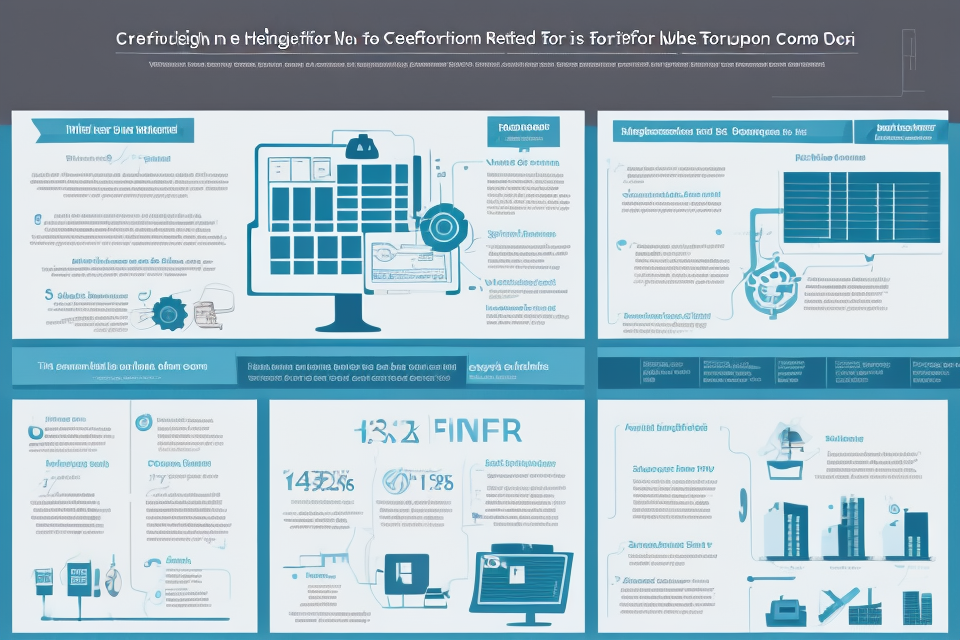
Hardware specifications are the detailed description of the technical requirements and features of a computer system or component. They serve as a blueprint for the design and manufacturing of hardware components and are crucial in ensuring that the computer system meets the user’s needs. Hardware specifications provide information on the processor, memory, storage, input/output devices, and other components that make up a computer system. The purpose of hardware specifications is to provide a clear and comprehensive guide for hardware manufacturers, developers, and users to understand the capabilities and limitations of a computer system. This allows for better planning, design, and optimization of computer systems to meet the demands of modern technology.
The purpose of hardware specifications is to provide a detailed description of the physical components and capabilities of a computer system or device. These specifications include information such as the processor type and speed, memory capacity, storage capacity, input/output interfaces, and other features. Hardware specifications are important because they allow users to determine whether a particular system or device will meet their needs, and they also allow manufacturers to design and produce systems that are compatible with each other and with other hardware components. In addition, hardware specifications can help users make informed purchasing decisions by providing them with detailed information about the performance and capabilities of different systems or devices.
Understanding Hardware Specifications
Components of Hardware Specifications
When it comes to understanding hardware specifications, it is important to know the components that make up a computer system. These components are the building blocks that determine the performance and capabilities of a computer. Here are some of the most important hardware components that you should be aware of:
Processor
The processor, also known as the central processing unit (CPU), is the brain of the computer. It is responsible for executing instructions and performing calculations. The processor’s clock speed, or GHz (gigahertz), determines how many instructions it can execute per second. A higher clock speed means a faster processor, which can improve overall system performance.
Memory (RAM)
Memory, or random access memory (RAM), is used to temporarily store data that the processor is currently working on. The more RAM a computer has, the more programs it can run simultaneously without slowing down. However, it is important to note that RAM is volatile memory, meaning that it loses its contents when the computer is turned off.
Storage (HDD/SSD)
Storage is where all the data on a computer is stored, including the operating system, applications, and files. Hard disk drives (HDD) are the traditional type of storage, while solid-state drives (SSD) are newer and faster. SSDs use flash memory to store data, making them faster and more reliable than HDDs.
Graphics Card
The graphics card is responsible for rendering images and video on the computer screen. It is an essential component for tasks such as gaming, video editing, and graphic design. The graphics card’s memory, or VRAM, determines how much data it can store and how fast it can render images.
Motherboard
The motherboard is the main circuit board of a computer, connecting all the other components together. It provides power to the components and allows them to communicate with each other. The motherboard’s form factor, or size, determines how many components it can accommodate.
Power Supply Unit (PSU)
The power supply unit (PSU) is responsible for providing power to all the components in the computer. It converts the electrical power from the wall outlet into the specific voltage and amperage needed by each component. A high-quality PSU can ensure that the computer runs smoothly and reliably.
Understanding the components of hardware specifications is essential for choosing the right computer system for your needs. By knowing what each component does and how it affects performance, you can make informed decisions when it comes to upgrading or building a new computer.
Why Are Hardware Specifications Important?
Hardware specifications are essential criteria that describe the technical capabilities of a computer system. These specifications play a crucial role in determining the overall performance, compatibility, and cost-effectiveness of a computer. In this section, we will explore the reasons why hardware specifications are so important.
System Performance
One of the primary reasons why hardware specifications are essential is that they determine the speed and responsiveness of a computer system. The processor, memory, and storage are the critical components that affect the system’s performance. For instance, a computer with a high-performance processor will be able to execute tasks faster and more efficiently than a system with a lower-end processor. Similarly, a computer with ample memory will be able to handle multiple tasks simultaneously without slowing down.
In addition to the processor and memory, the storage configuration also plays a significant role in determining the system’s performance. A computer with a fast and ample storage system will be able to access data quickly, which will improve the overall performance of the system.
Future-Proofing
Another reason why hardware specifications are important is that they help ensure that the system can handle future software and hardware updates. As software and hardware technology advances, new updates and applications require more significant system resources. A computer system with specifications that meet or exceed the requirements of the latest software and hardware will be better equipped to handle these updates and new applications.
Future-proofing is essential for businesses and individuals who want to avoid the need for frequent upgrades, which can be costly and time-consuming. By investing in a computer system with specifications that are suitable for future updates, users can ensure that their system will remain relevant and functional for years to come.
Compatibility
Hardware specifications also play a critical role in ensuring that the system can run the desired software and hardware. Compatibility issues can arise when a computer system does not meet the minimum requirements for a particular software or hardware. For instance, a computer with insufficient memory may not be able to run certain software applications or games.
When selecting hardware components, it is essential to consider the compatibility of the system with the desired software and hardware. Users should ensure that the computer system meets the minimum requirements for the software and hardware they plan to use.
Cost-Effectiveness
Finally, hardware specifications help avoid overspending on unnecessary or underpowered components. Investing in a computer system with specifications that meet or exceed the requirements of the desired software and hardware can save users money in the long run.
A computer system with the right specifications will be more efficient and effective, reducing the need for frequent upgrades or replacements. By selecting a computer system with the right specifications, users can ensure that they get the most value for their money and avoid overspending on unnecessary components.
Choosing the Right Hardware Specifications
Identifying Your Needs
When it comes to choosing the right hardware specifications, the first step is to identify your needs. There are several factors to consider when determining what kind of hardware you need.
User Needs
- Basic usage: For basic usage such as web browsing and document editing, a mid-range laptop or desktop with a dual-core processor and 4GB of RAM should suffice.
- Graphic design, video editing: For more demanding tasks such as graphic design and video editing, you will need a computer with a more powerful processor and dedicated graphics card.
- Gaming: If you are a gamer, you will need a computer with a high-end graphics card and a fast processor.
It’s important to note that the specific requirements for each task can vary depending on the software you use and the complexity of the projects you work on.
Budget
- Balancing cost and performance: When it comes to budget, it’s important to balance cost and performance. You don’t want to overspend on a computer that is more powerful than you need, but you also don’t want to skimp on a computer that won’t be able to handle your needs.
Doing research and comparing different options is the best way to find the right balance between cost and performance.
In conclusion, identifying your needs is the first step in choosing the right hardware specifications. Consider the tasks you will be using the computer for, and research different options to find the best balance between cost and performance.
Factors to Consider
Performance
When choosing hardware specifications, performance is a crucial factor to consider. The performance of a computer system is determined by the processor speed and number of cores, memory (RAM) size and type, storage capacity and type, and graphics card performance.
- Processor speed and number of cores: The processor speed, measured in GHz (gigahertz), indicates how fast the processor can execute instructions. The number of cores determines the number of tasks the processor can handle simultaneously. For instance, a dual-core processor can handle two tasks at the same time, while a quad-core processor can handle four tasks simultaneously.
- Memory (RAM) size and type: The memory (RAM) is used to store data temporarily for quick access by the processor. The size of the memory is measured in GB (gigabytes) and determines the amount of data that can be stored. The type of memory is also important, as different types have different speeds and are better suited for different tasks.
- Storage capacity and type: The storage capacity is the amount of data that can be stored on the hard drive or SSD. The type of storage is also important, as different types have different speeds and are better suited for different tasks. For example, a solid-state drive (SSD) is faster than a traditional hard drive (HDD) but is usually more expensive.
- Graphics card performance: The graphics card is responsible for rendering images and videos, and its performance is important for tasks such as gaming and video editing. The graphics card’s memory, clock speed, and number of cores are important factors to consider when choosing a graphics card.
Ensuring that the components are compatible with your current system or future upgrades is another important factor to consider when choosing hardware specifications. It is important to check the motherboard’s specifications to ensure that it can support the processor, memory, and other components that you plan to install. Additionally, it is important to check for any software or driver compatibility issues that may arise from installing new hardware.
Energy Efficiency
Energy efficiency is becoming increasingly important as people become more conscious of their environmental impact. When choosing hardware specifications, it is important to consider the power supply unit (PSU) efficiency and certifications. A more efficient PSU will use less energy and produce less heat, which can help reduce the overall energy consumption of the system. Additionally, some PSUs have certifications such as 80 Plus Bronze, Silver, Gold, Platinum, or Titanium, which indicate their efficiency levels.
Warranty and Support
The duration and terms of the warranty and the availability of technical support are also important factors to consider when choosing hardware specifications. A longer warranty period provides peace of mind in case of any hardware failures, while good technical support can help resolve any issues that may arise. It is important to read the warranty terms carefully and consider the availability of technical support, particularly if you are not experienced with computer hardware.
FAQs
1. What is hardware specification?
Hardware specification refers to the detailed description of the components and capabilities of a computer system or other electronic device. It includes information such as the processor type and speed, memory size and type, storage capacity, and other features such as graphics cards, ports, and connectors.
2. Why is hardware specification important?
Hardware specification is important because it helps users understand the capabilities and limitations of a computer system or device. It allows users to make informed decisions about the type of hardware that is suitable for their needs, and to compare different systems or devices based on their specifications. Hardware specification also helps manufacturers design and produce hardware that meets the needs of their customers.
3. What are some common hardware specifications?
Some common hardware specifications include the processor type and speed, memory size and type, storage capacity, graphics card, and connectivity options such as USB ports, Ethernet ports, and Wi-Fi. Other specifications may include the number and type of display ports, audio capabilities, and input devices such as keyboard and mouse.
4. How do I determine my hardware specifications?
You can determine your hardware specifications by checking the documentation that came with your computer or device, or by using system information tools such as the System Information app on Windows or the System Profiler on macOS. You can also check the specifications of a particular hardware component by visiting the manufacturer’s website or checking online product listings.
5. Can hardware specifications be upgraded or changed?
In some cases, hardware specifications can be upgraded or changed. For example, you can upgrade the memory or storage capacity of a computer by adding new components or replacing existing ones. Some devices, such as smartphones and tablets, may have expandable storage options or support for external accessories. However, some hardware components, such as the processor or graphics card, may not be upgradable or changeable without replacing the entire device.







