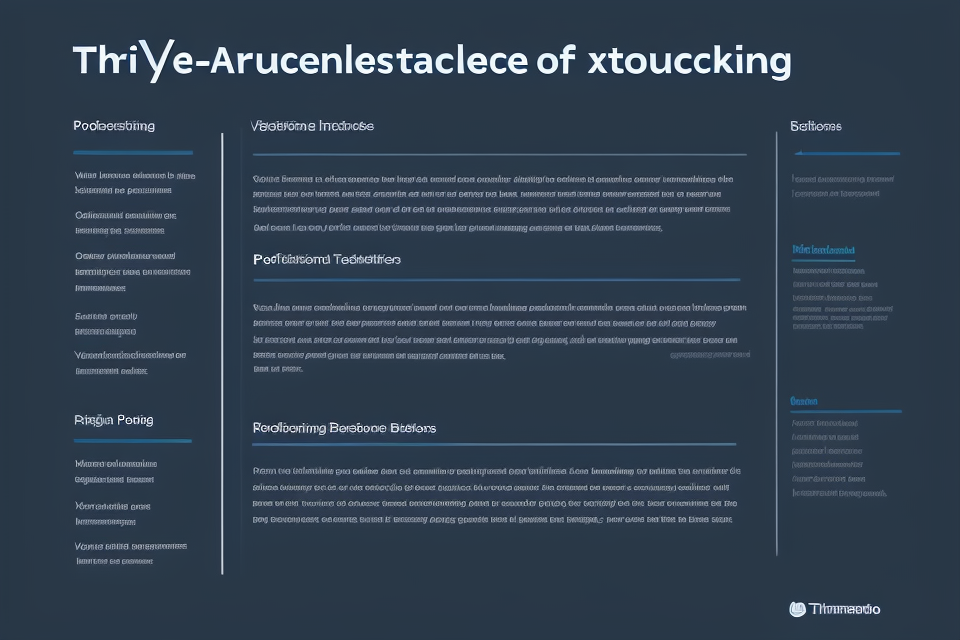
When it comes to troubleshooting an issue, the first step is to identify the problem. This can be done by gathering information and data about the issue, such as when it occurred, what symptoms were present, and any error messages that were displayed. Once the problem has been identified, the next step is to research possible solutions. This can involve searching online forums and knowledge bases, consulting with experts in the field, or experimenting with different approaches.
Step-by-Step Guide:
1. Identify the problem by gathering information and data about the issue.
2. Research possible solutions by searching online forums and knowledge bases, consulting with experts, or experimenting with different approaches.
3. Test potential solutions to see which one works best.
4. Implement the solution and monitor the results to ensure the issue is fully resolved.
5. Document the steps taken and the solution for future reference.
By following these steps, you can effectively troubleshoot any issue and find a solution that works for you.
Understanding the Problem
Identifying the Symptoms
- Listen carefully to the customer’s description of the issue
When a customer reports an issue, it is essential to listen carefully to their description of the problem. This involves paying close attention to what they are saying, asking clarifying questions, and making notes of the key details.
- Ask probing questions to gather more information
Once you have a basic understanding of the issue, it is important to ask probing questions to gather more information. These questions should be designed to elicit specific details about the problem, such as when it occurred, what was happening at the time, and what steps the customer took before the issue arose.
- Document all details for future reference
As you gather information about the issue, it is important to document all the details for future reference. This can include notes on the customer’s description of the problem, any relevant screenshots or logs, and any other information that may be useful in troubleshooting the issue.
By carefully listening to the customer’s description of the issue, asking probing questions, and documenting all the details, you can gain a better understanding of the problem and increase your chances of finding an effective solution.
Gathering Information
When troubleshooting a problem, the first step is to gather as much information as possible about the issue. This will help you to understand the scope of the problem and determine the best course of action to take. Here are some key pieces of information that you should gather when troubleshooting:
- Review the customer’s account history: Look for any patterns or trends in the customer’s account activity that may be related to the problem. This could include changes in usage patterns, unusual activity at specific times of day, or other anomalies.
- Check for any known issues or outages: Look for any reported issues or outages that may be related to the problem. This could include issues with specific systems or services, or more widespread outages that may be affecting multiple customers.
- Look for any error messages or system alerts: Check for any error messages or system alerts that may be related to the problem. This could include error messages that appear on the customer’s screen, or alerts that are generated by the system.
By gathering this information, you can get a better understanding of the problem and begin to formulate a plan for how to address it.
Troubleshooting Techniques
Isolation and Root Cause Analysis
When troubleshooting a problem, it is important to isolate the issue and determine its root cause. This is because identifying the root cause of a problem allows for a more effective and long-lasting solution. Here are some steps to follow when isolating and analyzing the root cause of a problem:
- Break down the problem into smaller components: When troubleshooting a problem, it can be helpful to break it down into smaller components. This allows you to focus on one aspect of the problem at a time and makes it easier to identify the issue.
- Test each component separately: Once the problem has been broken down into smaller components, test each component separately. This can help you identify which component is causing the problem.
- Analyze the results: After testing each component separately, analyze the results to determine the root cause of the problem. This may involve looking for patterns or trends in the data, as well as reviewing any error messages or other relevant information.
By following these steps, you can effectively isolate and analyze the root cause of a problem, leading to a more effective and long-lasting solution.
Systematic Approach
Troubleshooting can be a daunting task, especially when dealing with complex systems. However, by following a systematic approach, you can effectively identify and resolve issues.
Step 1: Define the Problem
The first step in troubleshooting is to clearly define the problem. This involves identifying the symptoms and gathering all relevant information about the issue. It is important to establish the scope of the problem and determine whether it is a minor issue or a major one that requires immediate attention.
Step 2: Gather Information
Once the problem has been defined, the next step is to gather as much information as possible about the issue. This may involve reviewing logs, analyzing data, and talking to end-users. The goal is to identify the root cause of the problem and any potential contributing factors.
Step 3: Develop a Theory
Based on the information gathered, you should develop a theory about what might be causing the problem. This theory should be based on the available data and should be testable. It is important to keep an open mind and consider all possible causes of the problem.
Step 4: Test the Theory
The next step is to test your theory. This may involve making changes to the system, running tests, or collecting additional data. The goal is to validate or refute your theory. If your theory is validated, you have identified the root cause of the problem. If your theory is refuted, you need to go back to step 3 and develop a new theory.
Step 5: Implement a Solution
Once the root cause of the problem has been identified, you can implement a solution. This may involve making changes to the system, updating software, or providing additional training to end-users. It is important to document the solution and any changes made to the system.
Step 6: Verify the Solution
After implementing a solution, it is important to verify that the problem has been resolved. This may involve running tests, collecting data, or talking to end-users. The goal is to ensure that the solution has been effective and that the problem has been completely resolved.
By following a systematic approach to troubleshooting, you can effectively identify and resolve issues. This approach helps to ensure that all relevant information is gathered and that potential solutions are thoroughly tested before being implemented.
Debugging Tools
When troubleshooting technical issues, debugging tools can be incredibly helpful in identifying the root cause of the problem. These tools allow you to examine the inner workings of your system, identify any errors or issues, and take corrective action. Here are some common debugging tools that you may find useful:
- Breakpoints: A breakpoint is a marker that you set in your code to indicate where the program should stop execution. This allows you to examine the state of the system at a specific point in time, and determine if any errors have occurred.
- Watches: Watches are similar to breakpoints, but instead of stopping execution, they allow you to monitor the value of a specific variable or expression. This can be useful for identifying issues with memory leaks, buffer overflows, or other types of runtime errors.
- Call stacks: A call stack is a data structure that tracks the sequence of function calls made by a program. This can be useful for identifying where an error occurred in the code, and for understanding the flow of execution through the system.
- Memory inspection tools: These tools allow you to examine the contents of memory at a specific address, or to view the entire memory space of the system. This can be useful for identifying issues with memory allocation, such as buffer overflows or memory leaks.
- Performance profiling tools: These tools allow you to monitor the performance of your system, and to identify any bottlenecks or performance issues. This can be useful for optimizing the system for better performance, or for identifying issues that may be causing it to run slowly.
Overall, debugging tools can be a powerful resource when troubleshooting technical issues. By using these tools, you can gain a deeper understanding of the inner workings of your system, and identify issues that may be causing problems.
Communication and Documentation
Keeping the Customer Informed
- Provide regular updates on the status of the issue: It is important to keep the customer informed about the progress of the troubleshooting process. This can be done by providing regular updates on the status of the issue, including any new findings or developments.
- Explain the troubleshooting process and the steps being taken: In addition to providing updates on the status of the issue, it is also important to explain the troubleshooting process and the steps being taken to resolve the issue. This can help the customer understand what is being done to resolve the issue and can help build trust and confidence in the troubleshooting process.
- Apologize for any inconvenience caused: It is important to apologize for any inconvenience caused by the issue and to express empathy for the customer’s situation. This can help to build a positive relationship with the customer and can help to maintain trust and confidence in the troubleshooting process.
Documenting the Process
Documenting the process of troubleshooting is an essential step towards effective troubleshooting. This step involves documenting all the steps taken to troubleshoot the issue, including any findings or solutions. This documentation can then be used to improve future troubleshooting efforts.
It is important to document the process in a clear and concise manner. This can be achieved by using a consistent format for the documentation, such as a log or a checklist. The documentation should include the following information:
- The problem statement: A clear and concise statement of the problem that needs to be resolved.
- The troubleshooting steps taken: A detailed account of the steps taken to troubleshoot the problem, including any tools or techniques used.
- The findings: A record of any findings or observations made during the troubleshooting process.
- The solutions: A clear and concise description of the solution that was implemented to resolve the problem.
- The results: A record of the results achieved after implementing the solution.
By documenting the process, it becomes easier to identify patterns and trends in the troubleshooting process. This information can then be used to improve future troubleshooting efforts. Additionally, having a clear and concise record of the troubleshooting process can help in training new staff and improving communication between team members.
Collaboration and Teamwork
In today’s complex business environment, troubleshooting often requires collaboration and teamwork. Working together with other team members can help share knowledge and expertise, which can lead to more efficient and effective troubleshooting. Here are some tips for collaborating and working as a team:
- Identify team roles and responsibilities: Assign specific roles and responsibilities to each team member to ensure that everyone knows what is expected of them. This can help to streamline communication and improve overall efficiency.
- Schedule regular meetings: Schedule regular meetings to discuss progress, share information, and collaborate on troubleshooting efforts. This can help to keep everyone on the same page and ensure that everyone is working towards the same goal.
- Utilize communication tools: Use communication tools such as email, instant messaging, and video conferencing to stay in touch with team members and share information. This can help to ensure that everyone is aware of the latest developments and can work together more effectively.
- Share documentation and findings: Share documentation and findings with the team to improve overall troubleshooting efforts. This can help to identify patterns and trends, and can also help to identify potential solutions that may have been overlooked.
By working together and collaborating as a team, you can improve your troubleshooting efforts and ultimately achieve better results.
FAQs
1. What is troubleshooting?
Troubleshooting is the process of identifying and resolving issues or problems that arise in a system, device, or process. It involves analyzing the symptoms of a problem, identifying the root cause, and implementing a solution to fix the issue.
2. What are the steps involved in troubleshooting?
The steps involved in troubleshooting can vary depending on the situation, but generally include the following:
1. Identify the problem: Determine the symptoms of the issue and gather information about the situation.
2. Gather information: Collect data and information about the problem, including any error messages or logs.
3. Isolate the problem: Determine the root cause of the issue by testing and eliminating potential causes.
4. Develop a solution: Based on the root cause, develop a plan to fix the issue.
5. Implement the solution: Put the plan into action and test to ensure the problem has been resolved.
6. Verify the fix: Ensure that the problem has been fully resolved and that the system or process is functioning properly.
3. How do you troubleshoot a technical issue?
To troubleshoot a technical issue, follow these steps:
4. How do you troubleshoot a non-technical issue?
To troubleshoot a non-technical issue, follow these steps:
2. Gather information: Collect data and information about the problem, including any relevant documents or reports.
3. Isolate the problem: Determine the root cause of the issue by analyzing the situation and identifying potential causes.
6. Verify the fix: Ensure that the problem has been fully resolved and that the situation is functioning properly.
5. What are some common troubleshooting techniques?
Some common troubleshooting techniques include:
1. Trial and error: Trying different solutions until the problem is resolved.
2. Root cause analysis: Identifying the underlying cause of the problem to find a permanent solution.
3. Process of elimination: Eliminating potential causes until the problem is isolated.
4. Diagnostic testing: Testing specific components or systems to identify the root cause of the problem.
5. Brainstorming: Generating a list of potential causes and solutions through group discussion.
6. How do you prevent issues from recurring?
To prevent issues from recurring, follow these steps:
1. Identify the root cause: Determine the underlying cause of the problem to ensure it is fully resolved.
2. Implement a solution: Put a plan into action to fix the issue.
3. Monitor the situation: Continuously monitor the system or process to ensure it is functioning properly and to detect any potential issues early on.
4. Document the solution: Document the solution to the problem to ensure it can be easily referenced in the future.
5. Communicate with stakeholders: Communicate the solution to the problem to all relevant stakeholders to ensure everyone is aware of the







